Follow these steps to search your GE courses:
1. After successful login to MyCUHK, click on the 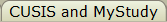 tab
tab
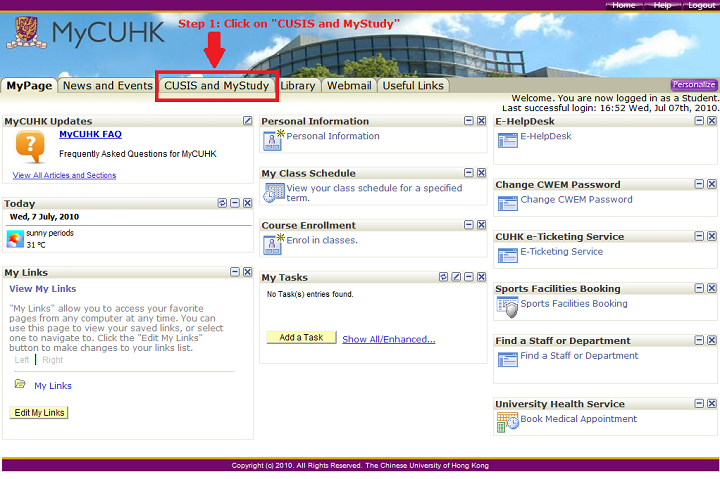
2. At the 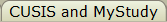 tab, click Class Search on the left hand side menu.
tab, click Class Search on the left hand side menu.

3. Select Term and click Select Subject Button
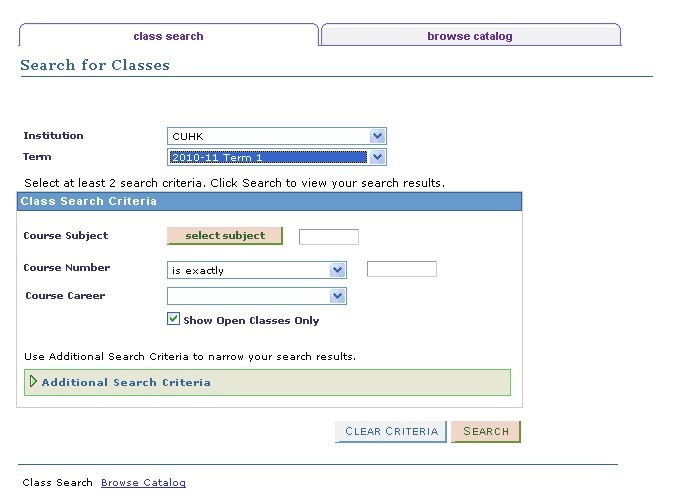
4. Click letter ‘U’ to shortlist UGE courses.
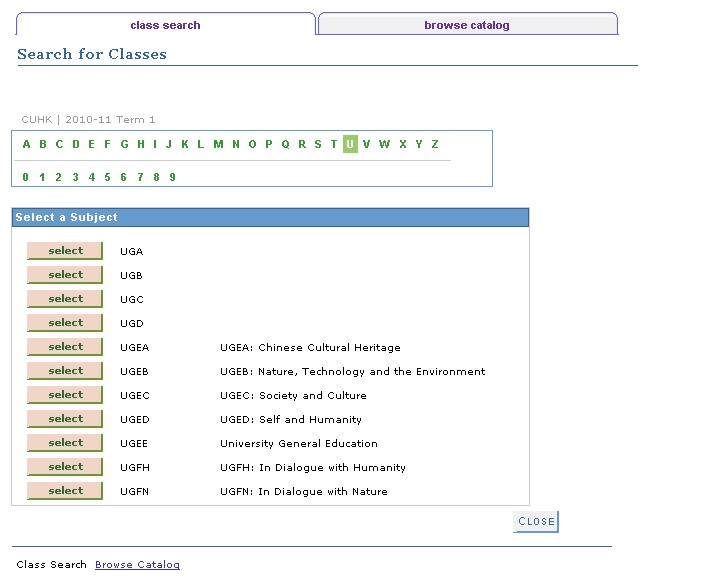
5. Or type in UGEB and click "Search" button to select all UGEB classes.
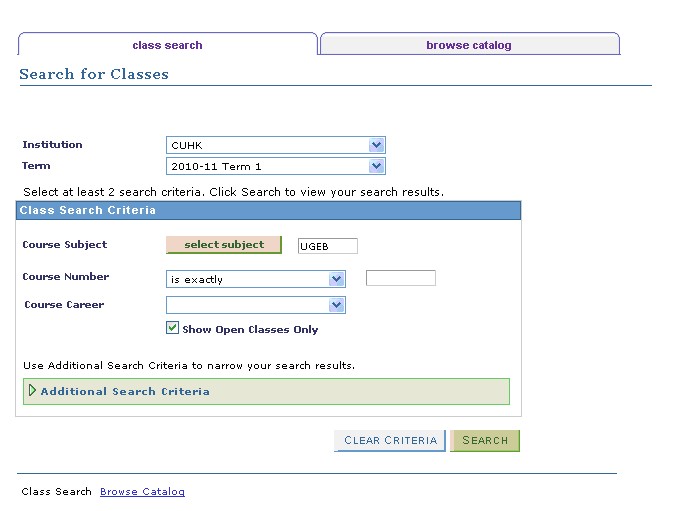
6. Now you'll see all UGEB classes are listed
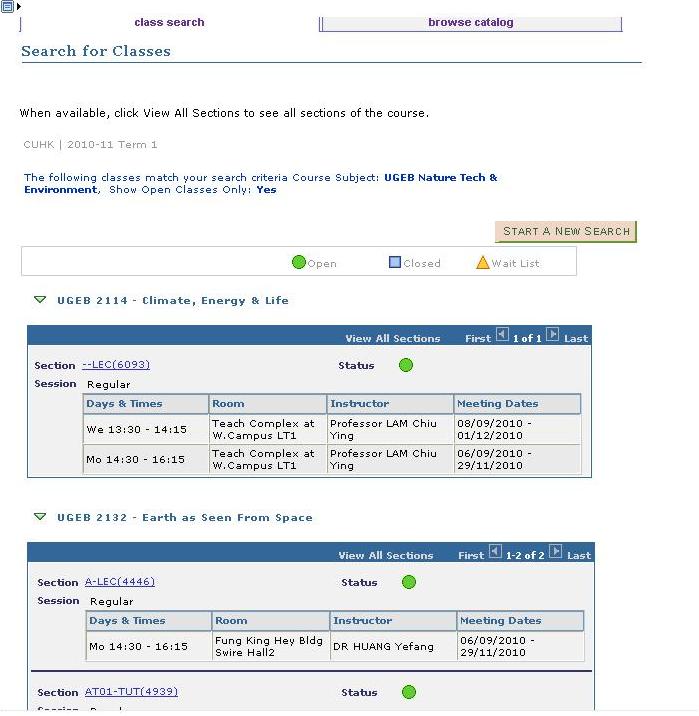
7. Click class link to view class details
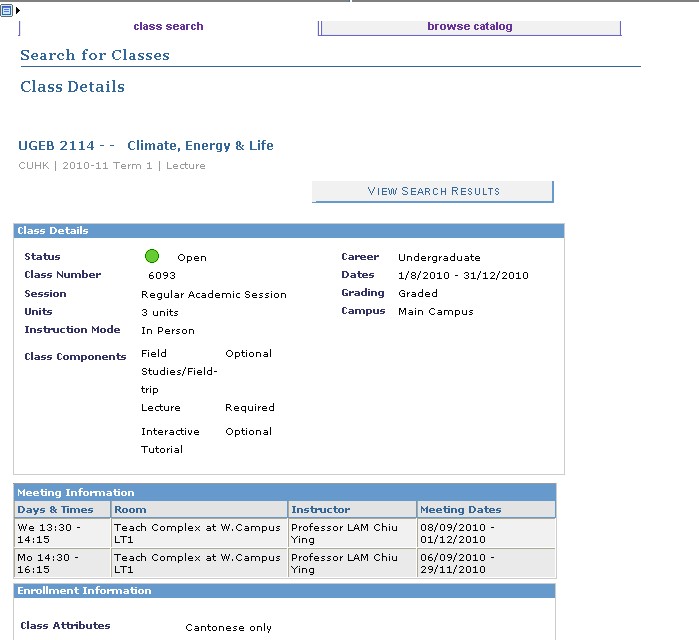
8. You can also view class description
.
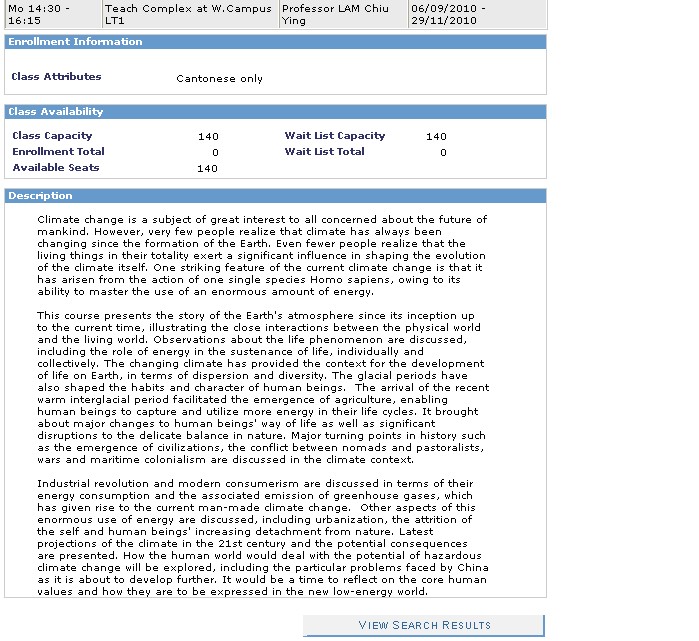
To learn more on “How to use Chinese University Student Information System (CUSIS)”, please visit