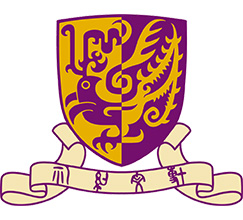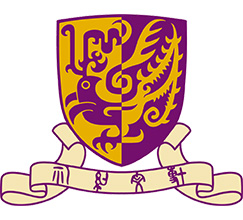|
|
- Please make sure the upload of your recording has been completed before you close the Panopto recorder application. Please also back up the local recording files. Consider making an additional backup audio recording as well.
- The system is under heavy loading starting yesterday. Web view / podcast processing might be slow down / failed during day time. All failed processes will be re-processed at midnight (when there is no capture activities)
- If the web view of your recording is not ready the next day after the recording, please reach out to the support team.
- If the recording cannot be properly processed overnight, we will reach out and ask for the offline local files. If you reach out to us with your contact information, this would save us some time trying to find you with the course info / recording information.
- If the web view of your recording is available (clickable blue color link), you may safely ignore the "Could not process . Task failed" alert tagged with your recording(s) for the moment.
- If the web view of your recording is still unavailable (grey color link) the next day after the capture, please reach out to the support team. Below are some potential alerts for your checking.
- If the web view of your recording is still unavailable (grey color link) the next day after the capture with "No Primary Media" alert, please reach out to the support team.
- Additional tips and userguide available at this link and this link.
- Please help to share the information with staff/student TAs and colleagues with teaching support duties of your unit.
|
| |
|