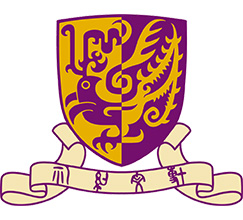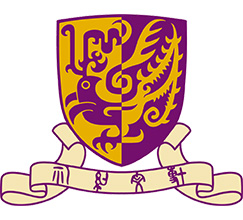| ZOOM Support for Feb 17-21 (08:15am-09:30pm) |
| |
- Urgent enquiries (in a class, or about to start a class)
- Other enquiries
|
| |
- Test your equipment and network before the commencement of classes. Conduct a trial ZOOM class and invite students to join and test their equipment as well. Last-minute changes should be avoided.
- If you are using WiFi, check the distance between you and the WiFi router. Check the screen resolution of the screen you plan to share. Reduce the resolution to full HD or lower.
- Make sure background jobs such as Windows Update which uses a lot of bandwidth are turned off before you host/join a ZOOM online class; similarly, background jobs such as virus scan which uses a lot of CPU should be turned off before you host/join a ZOOM online class.
- Start your meeting 15 minutes earlier to check your equipment and meeting options once again.
|
| |
|
|
|
|
|