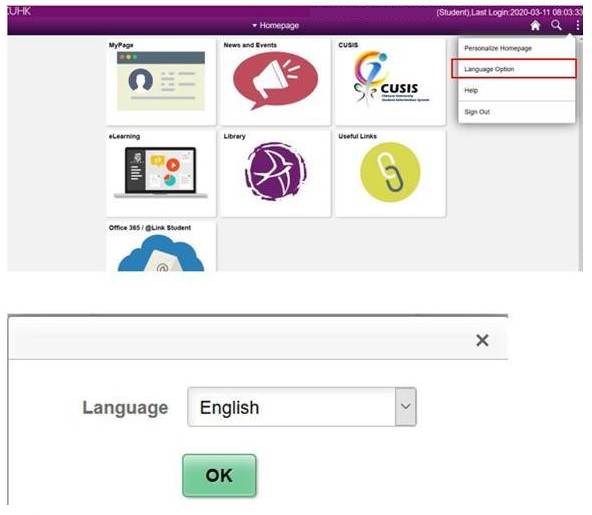| Change system language to English in MyCUHK (Portal) |
Please change the system language in MyCUHK (Portal). The language option can be selected from the Action List (3 dots on top right corner). After selecting "English" from the language option, student may click on "CUSIS" to access CUSIS again in English. Note that changing the Data Language(資料語言) will not change the system language.