| Please download the CUHKFont for a proper display of CUSIS. |
As there are some special Chinese characters and symbols (user defined character) stored in CUSIS which is not included in a standard installation of Windows, a set of CUHK specific Chinese fonts has to be installed to supplement to standard Chinese fonts. CUSIS will display text mainly in Arial, Verdana, Georgia, Times New Roman and 細明體. Client workstation has to associate Arial, Verdana, Georgia, Times New Roman and 細明體 to the CUHK custom Chinese fonts. If you have not installed the CUHK custom Chinese fonts, you may not be able to display some characters in CUSIS properly.
1a. Installation - Microsoft Edge
- Download CUHK custom Chinese font file (cuhkfont.tte) in zip format.The font file will be updated from time to time. Please check the upload date of the file for your reference. An Excel spreadsheet that shows all CUHK custom Chinese characters is also enclosed in the zip file for your reference.
- Download the configuration file (cuhkcfg.reg) in zip format.
- Copy CUHK custom Chinese font file (cuhkfont.tte) to folder C:\CUHKFONT. For LAN administrators, you may copy the CUHK custom Chinese font file to a network folder so that you can install future update of the font file on the file server in the future. Or else, you may prepare a login script to copy the font file from network folder to C:\CUHKFONT. Please remind to change the folder names in cuhkcfg.reg accordingly if you use network drive directly.
- Execute the font configuration file (cuhkcfg.reg) to set up the settings.
- Reboot the system.
1b. Installation - Firefox
Firefox will not recognise the Windows setting stated above for Microsoft Edge. As a workaround to let
Firefox to display CUHK custom Chinese fonts, user has to install the CUHK custom Chinese font as a
normal font and force Firefox to use it by default. This might affect the layout/fonts of all web sites and
the CUHK custom Chinese font will be shown as a font (named EUDC) in other Windows applications
such as MS Word. You should configure your firefox as follows.
- Download CUHK custom Chinese font file (cuhkfont.tte) in zip format. An Excel spreadsheet that shows all CUHK custom
Chinese characters is also enclosed in the zip file for your reference.
- Copy the “Cuhkfont.tte” mentioned above (in MS Edge setting) to the Windows font folder, normally it is
“C:\Windows\Fonts”.
- Click '
 ' (in the top right corner)-> “Option”. ' (in the top right corner)-> “Option”.
- Under ‘General ‘ page, select “EUDC” for “Default font” under “Language and Appearance, Fonts & Colors”.
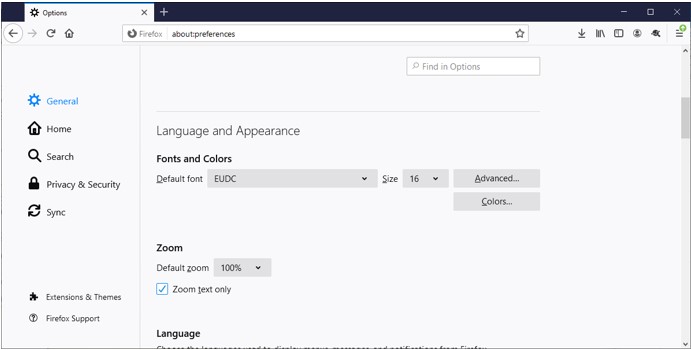
|
1c. Installation - Chorme
Same as Firefox, Chrome will also not recognise the Windows setting stated above for Microsoft Edge. As a workaround to let Chrome to display CUHK custom Chinese fonts, user has to install the CUHK custom Chinese font as a normal font and force Chrome to use it by default. This might affect the layout/fonts of all web sites and the CUHK custom Chinese font will be shown as a font (named EUDC) in other Windows applications such as MS Word. You should configure your Chrome as follows.
- Download CUHK custom Chinese font file (cuhkfont.tte) in zip format. An Excel spreadsheet that shows all CUHK custom
Chinese characters is also enclosed in the zip file for your reference.
- Copy the “Cuhkfont.tte” mentioned above (in MS Edge setting) to the Windows font folder, normally it is “C:\Windows\.”.
- Click '
 ' in the top right corner-> “Settings”. ' in the top right corner-> “Settings”.
- Under ‘Appearance ‘ page, click ‘Customize fonts’
select “EUDC” for “Default font” under “Language and Appearance, Fonts & Colors”
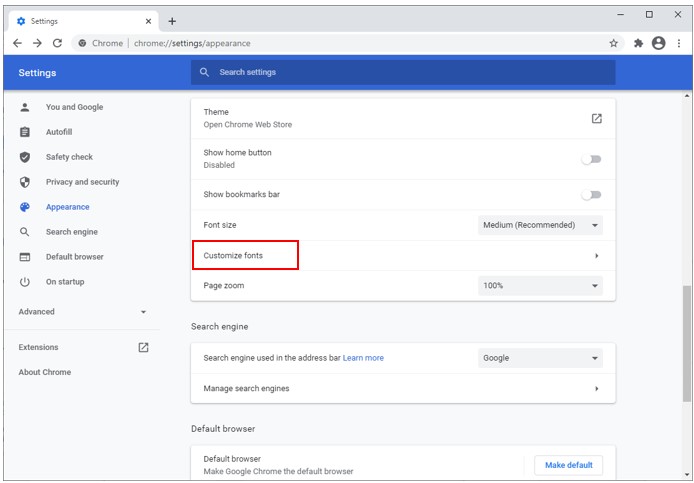
- Select “EUDC” for “Standard font”..
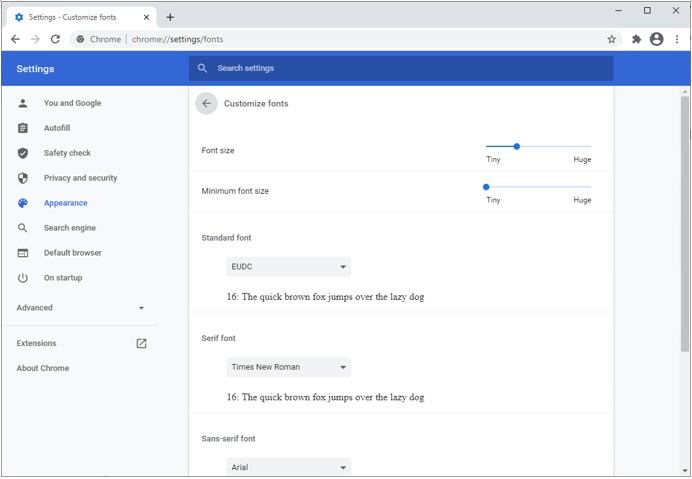
|
2. Handling conflicts with Hong Kong Supplementary Character Set (HKSCS)
If you have not installed the CUHK custom Chinese fonts, you may not be able to display some characters in
CUSIS properly. Some other sites such as newspaper sites may need another set of custom Chinese font
named Hong Kong Supplementary Character Set (Chinese: 香港增補字符集; commonly abbreviated to
HKSCS) in order to display their content correctly. However, installation of CUHK custom Chinese font
conflicts with that of HKSCS. That means your Windows may show incorrect user defined characters or
HKSCS font if you have installed both fonts (i.e. CUHK custom Chinese fonts and HKSCS font). User should
choose one to install.
- For office environment, it is recommended that office user use CUHK custom Chinese font and uninstall
HKSCS if it is installed. LAN admin should let the office users know the limitation of this installation, i.e. user
may found some Chinese characters not correct in some sites such as newspaper sites.
- For computer lab, the LAN admin should know the limitation of the Chinese fonts and make their choices
according to their computer lab usage.
- Home users should also be aware of the conflict between CUHK custom Chinese font and HKSCS and the
consequences and make their own choices.
3. Post-Installation Check
The first 130 user-defined characters displayed retrieved from your computer in 細明體,Arial and Verdana are shown on the following tables:
細明體: Compare your computer display below with the correct IMAGE after a properly CUHKFont installation
| CWIN |
|
CWIN |
CWIN |
|
CWIN |
CWIN |
|
CWIN |
|
CWIN |
CWIN |
|
CWIN |
|
CWIN |
|
CWIN |
|
CWIN |
|
CWIN |
|
| 99DA |
|
9A46 |
|
9A71 |
|
9ABE |
|
9AE9 |
|
9B55 |
|
9BA2 |
|
9BCD |
|
9BF8 |
|
9C64 |
|
9CB1 |
|
9CDC |
|
9D48 |
|
| 99DB |
|
9A47 |
|
9A72 |
|
9ABF |
|
9AEA |
|
9B56 |
|
9BA3 |
|
9BCE |
|
9BF9 |
|
9C65 |
|
9CB2 |
|
9CDD |
|
9D49 |
|
| 99DC |
|
9A48 |
|
9A73 |
|
9AC0 |
|
9AEB |
|
9B57 |
|
9BA4 |
|
9BCF |
|
9BFA |
|
9C66 |
|
9CB3 |
|
9CDE |
|
9D4A |
|
| 99DD |
|
9A49 |
|
9A74 |
|
9AC1 |
|
9AEC |
|
9B58 |
|
9BA5 |
|
9BD0 |
|
9BFB |
|
9C67 |
|
9CB4 |
|
9CDF |
|
9D4B |
|
| 99DE |
|
9A4A |
|
9A75 |
|
9AC2 |
|
9AED |
|
9B59 |
|
9BA6 |
|
9BD1 |
|
9BFC |
|
9C68 |
|
9CB5 |
|
9CE0 |
|
9D4C |
|
| 99DF |
|
9A4B |
|
9A76 |
|
9AC3 |
|
9AEE |
|
9B5A |
|
9BA7 |
|
9BD2 |
|
9BFD |
|
9C69 |
|
9CB6 |
|
9CE1 |
|
9D4D |
|
| 99E0 |
|
9A4C |
|
9A77 |
|
9AC4 |
|
9AEF |
|
9B5B |
|
9BA8 |
|
9BD3 |
|
9BFE |
|
9C6A |
|
9CB7 |
|
9CE2 |
|
9D4E |
|
| 99E1 |
|
9A4D |
|
9A78 |
|
9AC5 |
|
9AF0 |
|
9B5C |
|
9BA9 |
|
9BD4 |
|
9C40 |
|
9C6B |
|
9CB8 |
|
9CE3 |
|
9D4F |
|
| 99E2 |
|
9A4E |
|
9A79 |
|
9AC6 |
|
9AF1 |
|
9B5D |
|
9BAA |
|
9BD5 |
|
9C41 |
|
9C6C |
|
9CB9 |
|
9CE4 |
|
9D50 |
|
|
99E3 |
|
9A4F |
|
9A7A |
|
9AC7 |
|
9AF2 |
|
9B5E |
|
9BAB |
|
9BD6 |
|
9C42 |
|
9C6D |
|
9CBA |
|
9CE5 |
|
9D51 |
|
Arial: Compare your computer display below with the correct IMAGE after a properly CUHKFont installation
| CWIN |
|
CWIN |
CWIN |
|
CWIN |
CWIN |
|
CWIN |
|
CWIN |
CWIN |
|
CWIN |
|
CWIN |
|
CWIN |
|
CWIN |
|
CWIN |
|
| 99DA |
|
9A46 |
|
9A71 |
|
9ABE |
|
9AE9 |
|
9B55 |
|
9BA2 |
|
9BCD |
|
9BF8 |
|
9C64 |
|
9CB1 |
|
9CDC |
|
9D48 |
|
| 99DB |
|
9A47 |
|
9A72 |
|
9ABF |
|
9AEA |
|
9B56 |
|
9BA3 |
|
9BCE |
|
9BF9 |
|
9C65 |
|
9CB2 |
|
9CDD |
|
9D49 |
|
| 99DC |
|
9A48 |
|
9A73 |
|
9AC0 |
|
9AEB |
|
9B57 |
|
9BA4 |
|
9BCF |
|
9BFA |
|
9C66 |
|
9CB3 |
|
9CDE |
|
9D4A |
|
| 99DD |
|
9A49 |
|
9A74 |
|
9AC1 |
|
9AEC |
|
9B58 |
|
9BA5 |
|
9BD0 |
|
9BFB |
|
9C67 |
|
9CB4 |
|
9CDF |
|
9D4B |
|
| 99DE |
|
9A4A |
|
9A75 |
|
9AC2 |
|
9AED |
|
9B59 |
|
9BA6 |
|
9BD1 |
|
9BFC |
|
9C68 |
|
9CB5 |
|
9CE0 |
|
9D4C |
|
| 99DF |
|
9A4B |
|
9A76 |
|
9AC3 |
|
9AEE |
|
9B5A |
|
9BA7 |
|
9BD2 |
|
9BFD |
|
9C69 |
|
9CB6 |
|
9CE1 |
|
9D4D |
|
| 99E0 |
|
9A4C |
|
9A77 |
|
9AC4 |
|
9AEF |
|
9B5B |
|
9BA8 |
|
9BD3 |
|
9BFE |
|
9C6A |
|
9CB7 |
|
9CE2 |
|
9D4E |
|
| 99E1 |
|
9A4D |
|
9A78 |
|
9AC5 |
|
9AF0 |
|
9B5C |
|
9BA9 |
|
9BD4 |
|
9C40 |
|
9C6B |
|
9CB8 |
|
9CE3 |
|
9D4F |
|
| 99E2 |
|
9A4E |
|
9A79 |
|
9AC6 |
|
9AF1 |
|
9B5D |
|
9BAA |
|
9BD5 |
|
9C41 |
|
9C6C |
|
9CB9 |
|
9CE4 |
|
9D50 |
|
|
99E3 |
|
9A4F |
|
9A7A |
|
9AC7 |
|
9AF2 |
|
9B5E |
|
9BAB |
|
9BD6 |
|
9C42 |
|
9C6D |
|
9CBA |
|
9CE5 |
|
9D51 |
|
Verdana: Compare your computer display below with the correct IMAGE after a properly CUHKFont installation
| CWIN |
|
CWIN |
CWIN |
|
CWIN |
CWIN |
|
CWIN |
|
CWIN |
CWIN |
|
CWIN |
|
CWIN |
|
CWIN |
|
CWIN |
|
CWIN |
|
| 99DA |
|
9A46 |
|
9A71 |
|
9ABE |
|
9AE9 |
|
9B55 |
|
9BA2 |
|
9BCD |
|
9BF8 |
|
9C64 |
|
9CB1 |
|
9CDC |
|
9D48 |
|
| 99DB |
|
9A47 |
|
9A72 |
|
9ABF |
|
9AEA |
|
9B56 |
|
9BA3 |
|
9BCE |
|
9BF9 |
|
9C65 |
|
9CB2 |
|
9CDD |
|
9D49 |
|
| 99DC |
|
9A48 |
|
9A73 |
|
9AC0 |
|
9AEB |
|
9B57 |
|
9BA4 |
|
9BCF |
|
9BFA |
|
9C66 |
|
9CB3 |
|
9CDE |
|
9D4A |
|
| 99DD |
|
9A49 |
|
9A74 |
|
9AC1 |
|
9AEC |
|
9B58 |
|
9BA5 |
|
9BD0 |
|
9BFB |
|
9C67 |
|
9CB4 |
|
9CDF |
|
9D4B |
|
| 99DE |
|
9A4A |
|
9A75 |
|
9AC2 |
|
9AED |
|
9B59 |
|
9BA6 |
|
9BD1 |
|
9BFC |
|
9C68 |
|
9CB5 |
|
9CE0 |
|
9D4C |
|
| 99DF |
|
9A4B |
|
9A76 |
|
9AC3 |
|
9AEE |
|
9B5A |
|
9BA7 |
|
9BD2 |
|
9BFD |
|
9C69 |
|
9CB6 |
|
9CE1 |
|
9D4D |
|
| 99E0 |
|
9A4C |
|
9A77 |
|
9AC4 |
|
9AEF |
|
9B5B |
|
9BA8 |
|
9BD3 |
|
9BFE |
|
9C6A |
|
9CB7 |
|
9CE2 |
|
9D4E |
|
| 99E1 |
|
9A4D |
|
9A78 |
|
9AC5 |
|
9AF0 |
|
9B5C |
|
9BA9 |
|
9BD4 |
|
9C40 |
|
9C6B |
|
9CB8 |
|
9CE3 |
|
9D4F |
|
| 99E2 |
|
9A4E |
|
9A79 |
|
9AC6 |
|
9AF1 |
|
9B5D |
|
9BAA |
|
9BD5 |
|
9C41 |
|
9C6C |
|
9CB9 |
|
9CE4 |
|
9D50 |
|
|
99E3 |
|
9A4F |
|
9A7A |
|
9AC7 |
|
9AF2 |
|
9B5E |
|
9BAB |
|
9BD6 |
|
9C42 |
|
9C6D |
|
9CBA |
|
9CE5 |
|
9D51 |
|