Follow these steps to Browse your Program Information:
1. Click Browse Program Information in the page
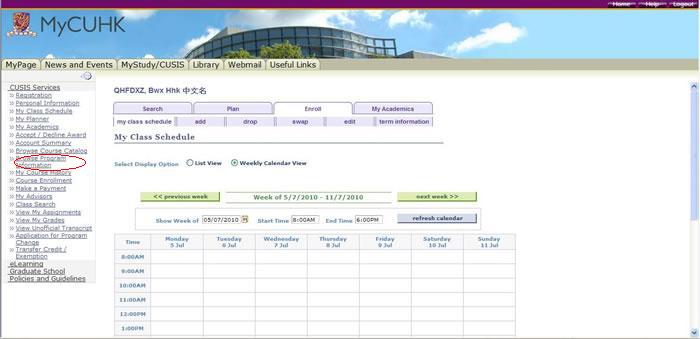
2. For example, if an undergraduate admitted in 2008, BA Faculty, majoring English intends to browse his programe information, he'll have to firstly click the maganifying glass icon to search career, acdemic year and faculty etc.
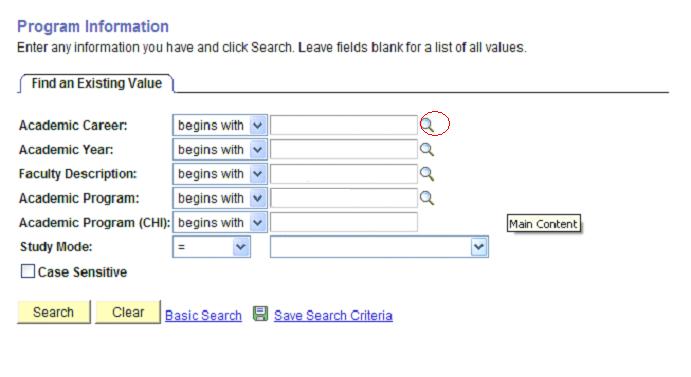
Search Career
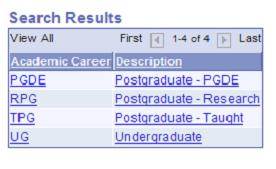
Search Faculty Description

Search Academic Program
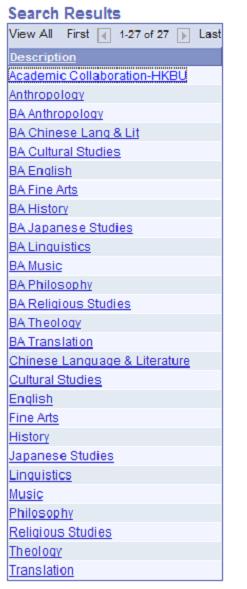
The search result shown as follows:
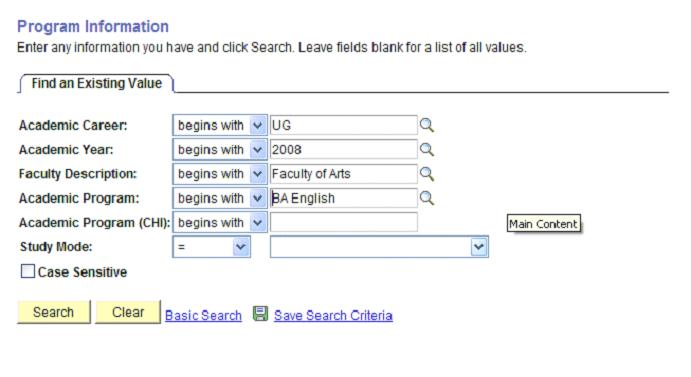
3. Click "search" and info about the major/minor study scheme can be shown (same as AQS’s previous year’s handbook)
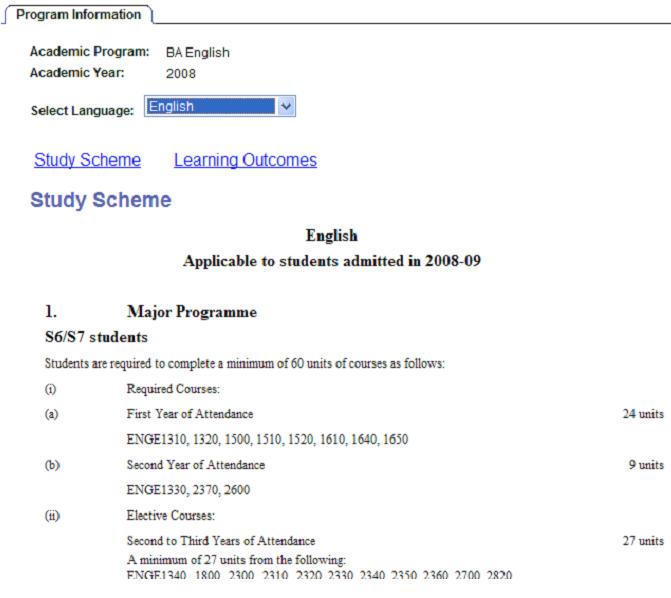
To learn more on “How to use Chinese University Student Information System (CUSIS)”, please visit