|
MyCUHK has a new look at http://portal.cuhk.edu.hk and provides an access to CUSIS, campus news and many online applications! This is made possible by the joint effort of various administrative units, departments, student representatives and Information Technology Services Centre.
|
As the one-stop University portal, MyCUHK allows students and staff to access campus news and a wide range of online services through the following tabs:
- MyPage (for staff and students) – quick access to class and course information, password change facility, staff self-service enquiry system, e-Ticketing system; personalization facility for both content and layout of this page;
- News and Events – latest updates on the University’s news and events;
- CUSIS and My Study (for Student Users) / My Teaching (for Staff Users) – access to the Chinese University Student Information System (CUSIS), eLearning platforms (WebCT, Moodle and CUForum), Veriguide, Policies and Guidelines;
- Webmail – access to Campus-wide E-mail System;
- Library – access to library category, library records, MyLibrary (the library password can be stored in MyCUHK to enable quick access to “MyLibrary”, “My Library Record” and “Library Room Booking” at MyCUHK without logging in again);
- Useful Links - links to colleges, computing/research resources, cultural and recreational information, policies etc.
As a reminder, you would login the new MyCUHK with your Staff ID or 10-digit Student ID number* effective from 5 Jul 2010 at 9am. Your bookmarks and task items in the previous MyCUHK have been migrated to the new MyCUHK as 'My Links’ in 'My Page' and as 'My Tasks' in 'My Page’ respectively.
To learn more about CUSIS services, please visit computer-based training modules on CUSIS services. When prompted, please enter your staff/student ID and OnePass password for authentication.
Login Page
Log in My CUHK with your Staff ID or 10-digit student ID* at http://portal.cuhk.edu.hk .
*Arrangement for graduating students:
Your Student ID number remains in an 8-digit format after 1 Jul 2010.You will no longer be able to access the new one-stop MyCUHK. However, you will still be able to access to a list of commonly used links of the University and check relevant information in the front page of MyCUHK.
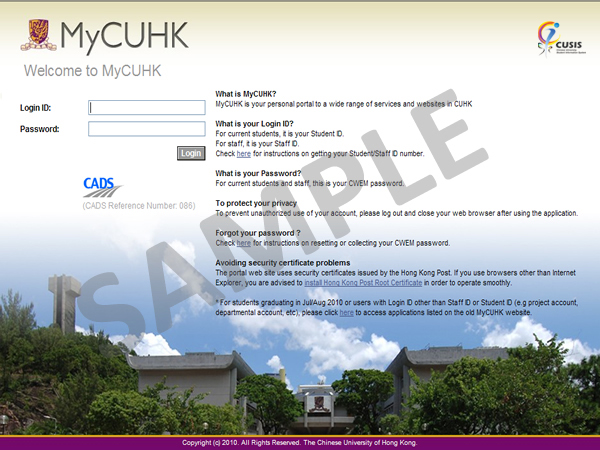
top
1. My Page - for staff users
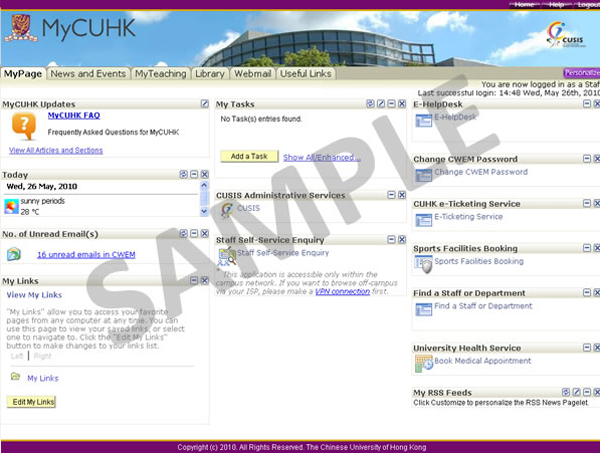
top
My Page - for student users
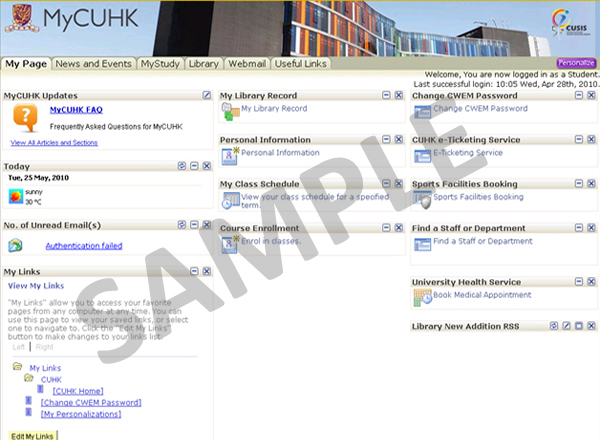
top
2. News and Events
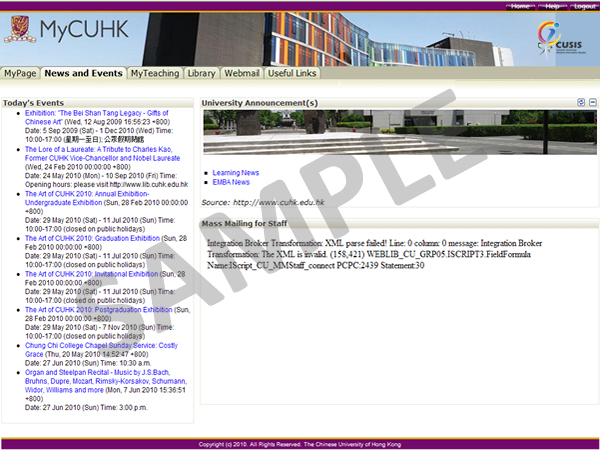
top
3. My study- for student users
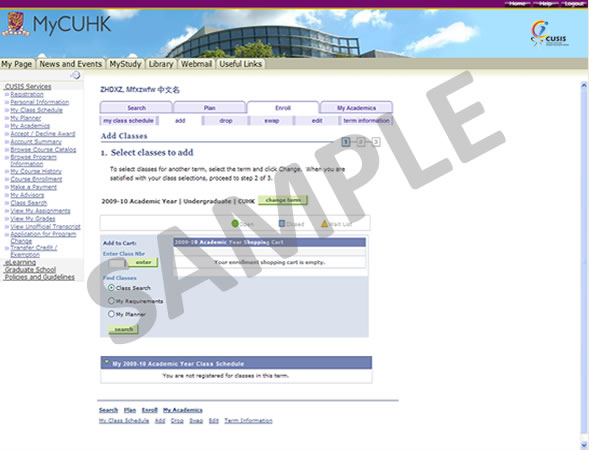
top
My teaching- for staff users
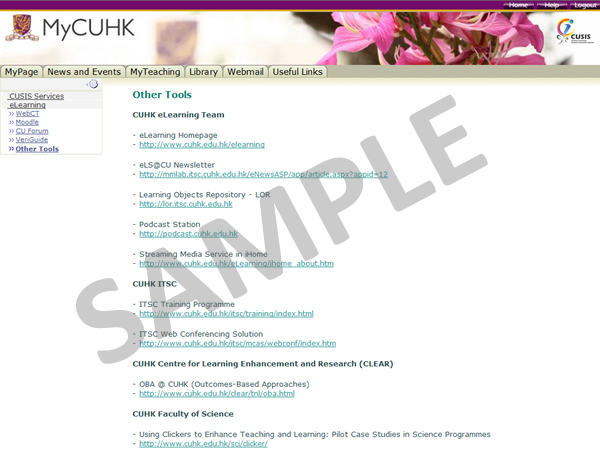
top
4. Library
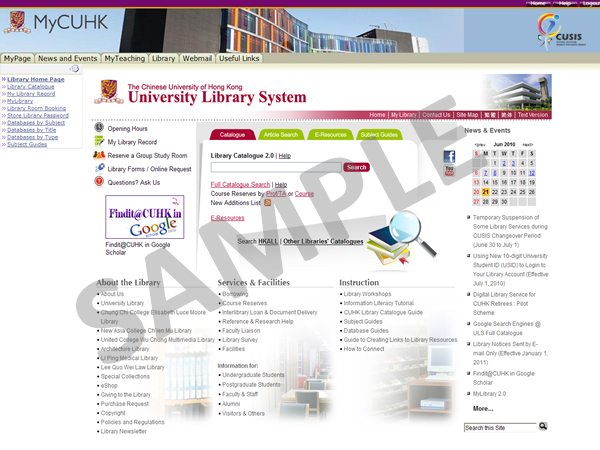
top
5. Webmail
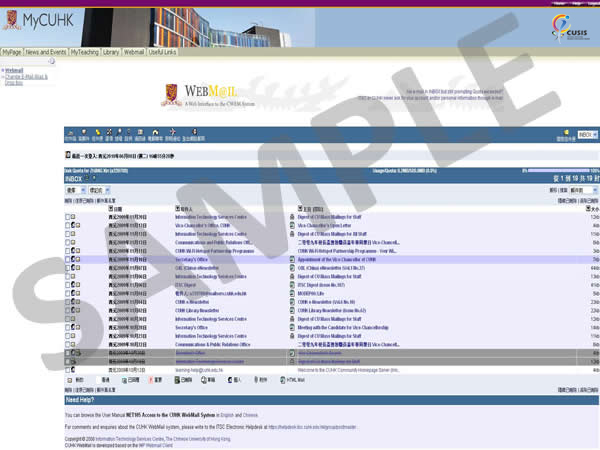
top
6. Useful Links
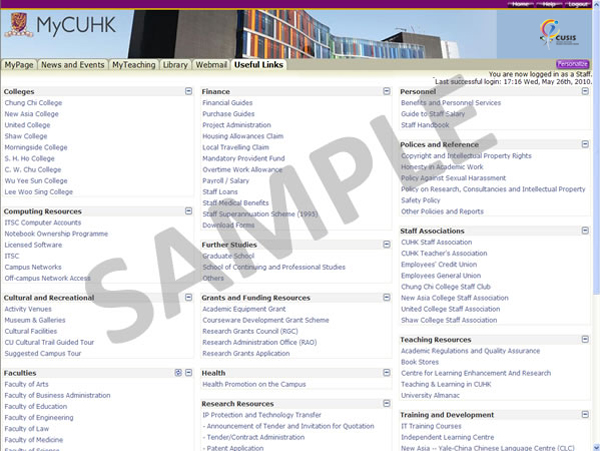
top