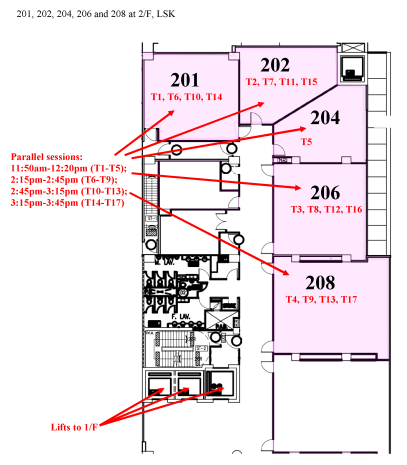Font size: 





Information for Talks
In addition to giving a poster presentation, teachers will have a separate session to demonstrate or talk about their work. The talk will last for 25 minutes, including 15–20 minutes of presentation and 5–10 minutes of Q&A time.
NOTES ON PREPARING THE TALK:
- Arrangement of the talk sessions
- The venue and time of your session will be found in the confirmation email of your application result. Please arrive at the room 5 minutes before the session.
- The following equipment will be provided in each classroom: a computer which is connectable to the internet, wireless network, projector and microphone.
- The time span of each talk session is 25 minutes. It is recommended that 15–20 minutes is allocated for the presentation, and 5–10 minutes for Q&A.
- At 5 minutes and 1 minute to the end of your presentation part/ Q&A part, the session chair will give you a signal for the time left by raising a sign.
- Designing your presentation materials
- The presentation materials can be in any type (PowerPoint slides/ poster/ notes, etc) and in any commonly-used format (e.g. .ppt, .doc, .pdf, .jpg).
- Make sure you have information about the presentation topic, name of the author(s) and affiliation on the presentation materials.
- It is suggested to have the content more concise by focusing on a few main points using clear and sufficient graphics.
- Use a clear and large font size for easy viewing.
- If your project is funded by a university/ external grant (e.g. TDG, CDG), we suggest acknowledgement of the source of funding (if applicable) should be made on the presentation materials.
- Supplementary materials to be considered
- You can bring handouts, pamphlets or additional materials in order to assist participants to understand your innovative materials/studies. This is a good opportunity to disseminate your work and perhaps find collaborators.
- Facilitation
- If you are not available to attend your talk session on the day, you can assign your delegate(s)/ colleague(s) to facilitate the session for you. In this case, you are encouraged to inform the EXPO team about the arrangements as soon as possible.
- Submission of backup of presentation materials to the Expo team
- We can set up your presentation files onto the desktop computer in the presentation rooms before the event and we also check the compatibility of your files with the presentation software on the location. Presenters need to submit the presentation material files (e.g. .ppt, .doc, .pdf, .jpg) electronically to the Expo team (through email to This email address is being protected from spambots. You need JavaScript enabled to view it. ) before the Expo day. The size of the files is limited to 8MB. If your files are bigger than 8MB, we suggest you save them on a CD/DVD and send through internal mail to Mr. Lam before 11 December 2012. The address is: Rm 302, 3/F, Academic Building No. 1.
- We also strongly encourage teachers to bring along a backup copy of their presentation files on a USB drive when they come to the presentation rooms on the Expo day.
- Venue map of the classrooms for talks on 2/F, Lee Shau Kee Building (Click to enlarge)