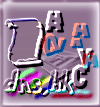Finally, after you have read the answers above, and still want to register, this is our updated HK Domainname application form. Be sure to fetch a fresh one if your copy has expired.
Please refer to the instructions (preview version) before you submit.
You can also refer to the sample template for reference.
Please note that the form is NOT a web-based form for general users.
It is supposed to be filled in by the agent, web hosting company or Internet services provider
instead of end users.
It should be copied and pasted into the mail body
and it should be sent to domreg@hknic.net.hk as plain text.

Mirrored copy (http): [Form] [Instructions] (Try if you cannot ftp the files from our server)
We know that you are in a hurry to register a domain name. However, please remember to read different sections of our web pages first. If you have already read our web pages, please have a look at a checklist we have prepared for you before you submit the form.
We are sorry that you cannot check the status of application online at this moment. However, there are some ways to help you to check how your application is being processed.
Q: I have sent the application form. However, I have not received
any reply. Can you tell me the status?
A: First, please check whether you have received an automatic reply.
If you have specified a delivable e-mail address when sending application
to domreg@hknic.net.hk (NOT hostmaster@hknic.net.hk please), you can always
receive an automatic reply no matter whether it can be parsed successfully.
So, if you did not receive any reply an hour after submitting the form
to domreg@hknic.net.hk, please check your e-mail address, your mail server
and ask your postmaster before submit again.
Q: I have received an automatic reply. What is the status of application? If it can be parsed successfully by machine, our staff will check them
manually. If everything is ok, you will receive an e-mail notification
of creation for your new domain request within 7 working days. If
you have sent us a modify/delete domain request, we will send a notification
to the current admin/technical contact. These requests will be implemented
between 5 to 7 working days after we sent the notification. Usually,
it means that the requests will be done after 6 to 8 calendar days if there
were no public holidays within the week. You will receive another
e-mail notification when they are done.
Please note that it is possible that your application cannot be accepted
even though it can be parsed by our automatic parser. We will check
whether your organization has registered any other .hk domain name(s)
before. Moreover, we may also request you to send us a copy of
certificate of your organization in order to prove its existence and we
require you to re-submit the form with some amendment.
So please read
e-mail from us carefully. Again, any rejected application form will
not be processed again. If you have not received any other reply
after 7 working days and your application form was parsed successfully
by our automatic parser, please send a email to us. Again, please
check your mailbox and mail system first.
Q: I have received a e-mail confirmation. How can I pay for it?
Q: I have applied for a domain name through an ISP/agent. What is
the status?
If you cannot find answers in the above sections, please email to
hostmaster@hknic.net.hk,
thank you. Last Update: 4-May-2001
|